Are you looking to broaden your Twitter experience by viewing a wider range of content, including potentially sensitive material? Twitter offers a feature that allows users to view sensitive content such as violent, graphic, and other types of content that might be hidden by default. In this guide, I’ll be showing you how to enable this feature on the Twitter app, so you can customize your feed to include content that might otherwise be filtered out. Please note that viewing sensitive content is a personal choice and should be done with discretion and awareness of the potential impact.
To begin, open the Twitter app on your device and navigate to your profile page by tapping on your profile icon. Once there, tap on the gear icon, which will take you to the ‘Settings and Privacy’ menu. Within this menu, you’ll find an option for ‘Privacy and safety.’ Tap on this to proceed.
In the ‘Privacy and safety’ settings, scroll down until you find the ‘Safety’ section. Here, you should see an option labeled ‘Sensitive content.’ This is the setting that controls whether or not you see sensitive content on your Twitter feed. By default, Twitter might have this setting turned off to protect users from potentially distressing material.
To enable sensitive content, simply toggle the switch next to ‘Sensitive content’ to the ‘On’ position. A prompt may appear asking you to confirm your choice, as Twitter wants to ensure that you understand the nature of the content you’re choosing to view. Confirm your decision by tapping ‘Yes’ or ‘Confirm.’
Once you’ve enabled this setting, you will start to see sensitive content on your Twitter feed. This includes posts that contain graphic violence, adult content, or other material that might be considered sensitive by some users. It’s important to approach this content with caution and to be mindful of the potential emotional impact it may have.
Conclusion
Enabling sensitive content on Twitter is a straightforward process that gives you more control over the type of content you see on your feed. However, it’s crucial to remember that with this control comes responsibility. Be aware of the content you’re choosing to view and consider the implications it may have on your experience and well-being. If you ever wish to revert this setting, simply follow the same steps and toggle the switch off. Enjoy a more comprehensive Twitter experience, but always with a mindful approach.



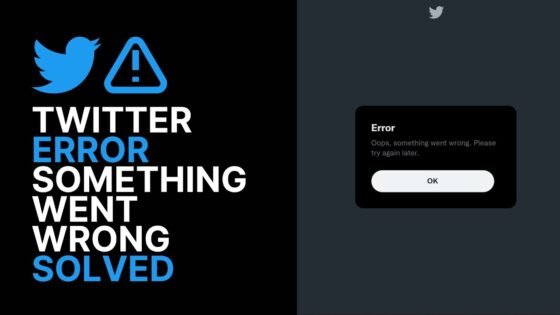
private proxies coupon
11 months agoHeya i am for the first time here. I came across this board and I find It really useful & it helped me out much. I hope to give something back and help others like you helped me.
IG Mass DMs
9 months agoI’m thoroughly captivated by the deep insights and superb writing style. The knowledge you share clearly stands out in every sentence. It’s clear that you invest a great deal of effort into understanding your topics, and the results does not go unnoticed. Thanks for providing this valuable knowledge. Keep on enlightening us! Learn more about IG Mass DMs: https://elevenviral.com/ig-mass-dm-service/
show more show lessOnlyFans Agency
9 months agoI am genuinely amazed with your keen analysis and stellar writing style. Your expertise shines through in every piece you write. It’s clear that you put a lot of effort into delving into your topics, and that effort is well-appreciated. Thank you for sharing such valuable insights. Continue the excellent job! Learn more about our OnlyFans Agency: https://elevenviral.com/onlyfans-marketing-growth-service/
show more show lessRobertLew
5 months agoThey understand the intricacies of international drug regulations.
get cheap lisinopril without insurance
Their international shipment tracking system is top-notch.
Lorenzowep
5 months agoThey bridge the gap between countries with their service.
buy cipro
They always offer alternatives and suggestions.
Bryanrar
5 months agoI value their commitment to customer health.
gabapentin verilme ilkeleri
They offer invaluable advice on health maintenance.
Bryanrar
5 months agoTheir flu shots are quick and hassle-free.
gabapentin feels like weed
Read here.
Bryanrar
5 months agoTheir patient education resources are top-tier.
gabapentin headache prophylaxis
Speedy service with a smile!
Waterloo Real Estate Photos
4 months agoWell-written post! The way you explained the topic was truly helpful. Kudos to you for writing this.If anyone is interested in top-notch real estate photography services in Waterloo, be sure to check out https://waterloorealestatephotos.com for more info.
база психологов онлайн
4 weeks agoОнлайн-психология — это ваш
путь к себе. Запишитесь на сеанс!
база психологов онлайн
https://minskdiesel.by/
4 weeks agoВаш грузовик требует профессионального обслуживания?
Сервисный центр MinskDiesel предлагает:
Ремонт двигателей, КПП, ходовой части
Компьютерную диагностику.
Замену масла и техобслуживание.
Работу с европейскими и азиатскими грузовиками.
Опытные мастера, Оригинальные запчасти, Гарантия на работы
г. Минск
Подробнее на сайте: https://minskdiesel.by/ https://minskdiesel.by/
https://thebeginnersguidetocrypto.com/wiki/index.php/Ruseriya_26H
3 weeks agoЖанры на сайте удобно сортировать, быстро
нахожу нужное.
https://valetinowiki.racing/wiki/Ruseriya_70V
https://cytometry-bsac.be/index.php/forums/topic/ruseriya-58g/
3 weeks agoДетективы с загадками, мозг работает на полную.
http://wiki.rumpold.li/index.php?title=Benutzer:ThurmanKeller8
https://openbouffalo.org/index.php/User:EliasCarolan5
3 weeks agoМелодрамы с хэппи-эндом, для романтического настроения.
https://support.ourarchives.online/index.php?title=User:ThadSoares85
https://classihub.in/author/zacheryw08/
3 weeks agoШоу с интересными ведущими, не
пропускаю ни одного выпуска.
https://coastalexpedition.com/ArchaixChronicon/index.php/User:Don49U3805291734
https://dokuwiki.stream/wiki/Bezopasnost_44G
3 weeks agoДоступные цены за обучение, плюс бесплатная доставка
удостоверений.
https://menwiki.men/wiki/Bezopasnost_65n
Be the first to comment